What is Networking a...
What is Networking and How Does it Work?
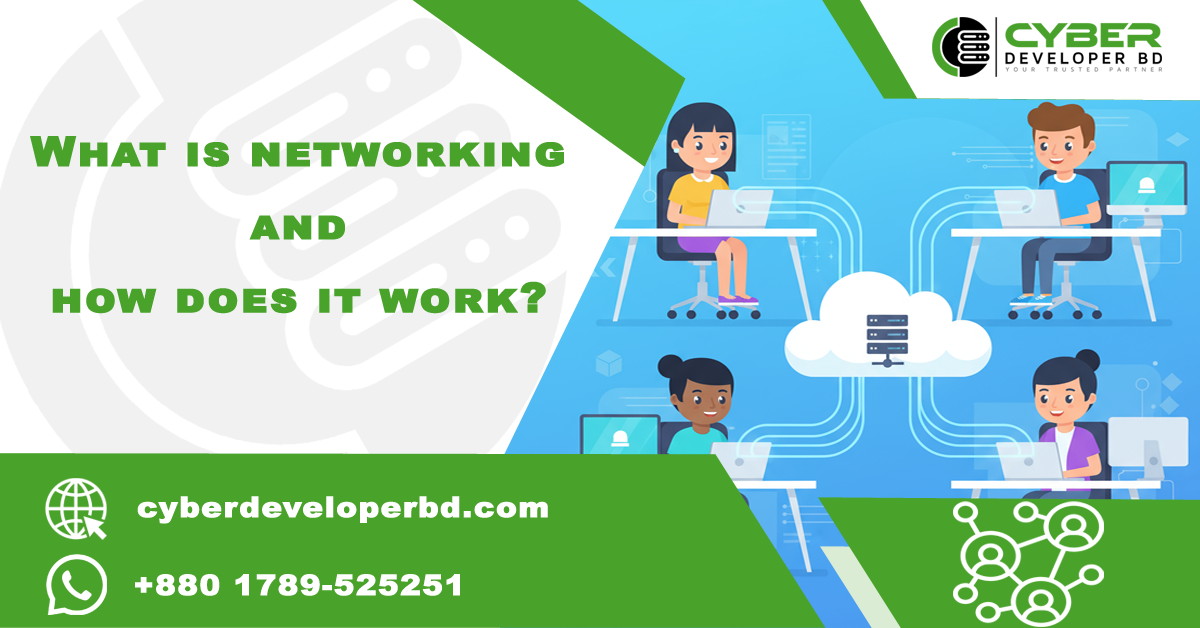
What is Networking and How Does it Work?
Networking refers to the process of connecting two or more devices, such as computers, smartphones, tablets, servers, or other smart gadgets, so they can communicate, share information, and access shared resources efficiently. These devices can connect through physical cables, like Ethernet wires, or wirelessly using Wi-Fi, Bluetooth, or other wireless technologies. Networking allows devices to work together as a cohesive system rather than operating in isolation.
A network functions through the transmission of data between connected devices using standardized rules known as networking protocols. These protocols—like TCP/IP, HTTP, and FTP—define how data is formatted, transmitted, received, and reassembled. When you send information over a network, it is divided into small packets. Each packet is labeled with source and destination addresses, then sent across the network. The receiving device collects these packets and reassembles them into the original data, ensuring accurate and efficient delivery.
Each device in a network is assigned a unique identifier, such as an IP address or a MAC address, which ensures that data reaches the correct device even in large, complex networks. This addressing system allows multiple devices to communicate simultaneously without confusion or data loss.
Networking is the backbone of our modern digital world. It powers everyday activities, from sending and receiving emails to sharing large files, participating in video conferences, and collaborating on cloud-based applications. Streaming movies, playing online games, accessing social media, and using smart home devices all rely on robust networking infrastructures. Beyond personal use, networking is essential in business, education, healthcare, and government operations, enabling seamless communication, centralized data management, and secure transactions across local and global networks.
Moreover, networking enables scalability and flexibility. Businesses can expand their operations, add new devices, and connect multiple branches across the globe without major infrastructure changes. Networking also facilitates remote work and collaboration, allowing teams to access resources, applications, and files from anywhere in the world.
In essence, networking doesn’t just connect devices—it connects people, businesses, and technologies, making the digital world faster, smarter, and more efficient. Without networking, much of today’s communication, commerce, and digital innovation would be impossible.
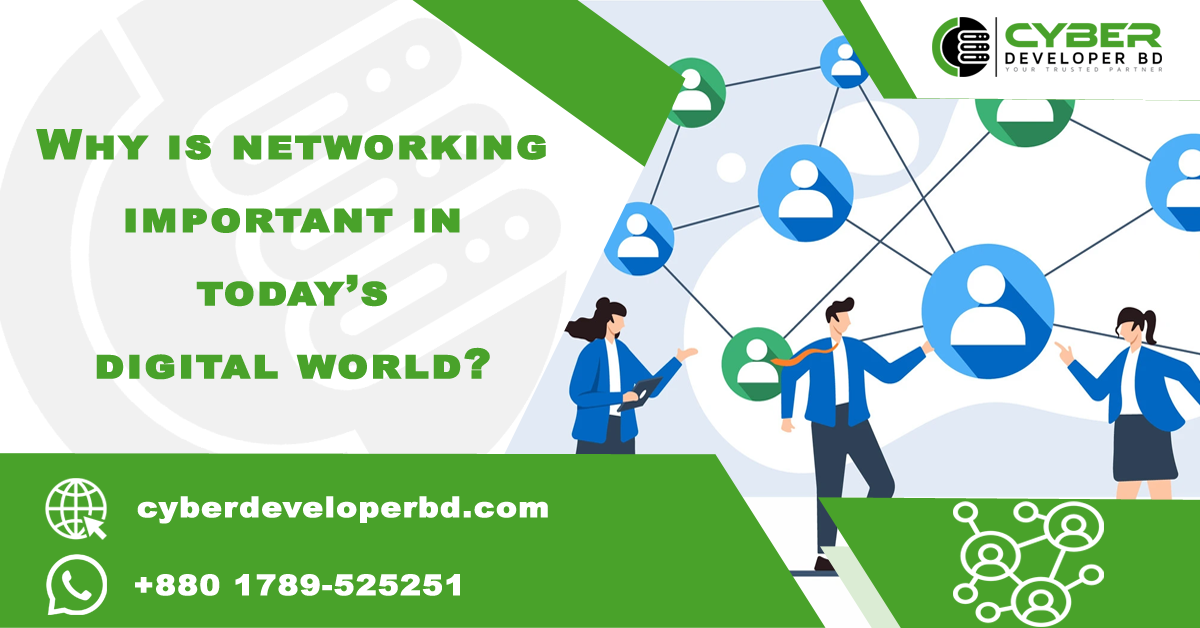
Why is networking important in today’s digital world?
Why is Networking Important in Today’s Digital World?
In today’s fast-paced digital era, networking has become an indispensable part of both personal and professional life. It is no longer just about connecting computers or devices—it is about enabling seamless communication, efficient data sharing, real-time collaboration, and robust security across multiple platforms and locations. Networking forms the backbone of modern technology, supporting everything from simple email communication to complex cloud computing and global business operations.
Here are some key reasons why networking is so important today:
1. Business Efficiency
Businesses of all sizes rely heavily on networking to streamline operations and improve productivity. Networks allow employees to access shared files, databases, and applications instantly, regardless of their physical location. For example, a marketing team in New York can collaborate in real-time with a design team in London through cloud-based project management software. Networking reduces redundancies, saves time, and ensures that business processes run smoothly without delays.
2. Enhanced Communication
Effective communication is the lifeline of modern organizations, and networking makes it possible. Technologies such as email, instant messaging, video conferencing, and VoIP (Voice over Internet Protocol) depend on strong, reliable networks. Whether it’s a remote team discussing project updates, a customer service representative assisting clients online, or students attending virtual classes, networking enables real-time interaction that bridges geographical gaps.
3. Efficient Data Sharing
Networking allows seamless sharing of digital resources such as documents, printers, storage devices, and internet connections. In a connected office environment, employees can easily access central file servers, use shared printers, or retrieve information from a database without physical transfers. This not only saves time but also reduces costs associated with hardware duplication, data redundancy, and inefficient workflows.
4. Security and Monitoring
As cyber threats continue to grow, networking plays a crucial role in securing digital assets. Modern networks are equipped with security systems like firewalls, encryption, VPNs (Virtual Private Networks), and access controls that protect sensitive data from unauthorized access. Additionally, network monitoring tools allow IT teams to detect suspicious activity, troubleshoot issues in real-time, and maintain system health, ensuring continuous protection for businesses and users alike.
5. Supports Innovation and Digital Transformation
Networking enables businesses and individuals to adopt new technologies, such as cloud computing, IoT (Internet of Things), and AI-driven applications. For instance, connected smart devices in industries or homes rely on networks to collect data, communicate with each other, and automate processes. This fosters innovation, operational efficiency, and smarter decision-making.
6. Global Connectivity
One of the most significant advantages of networking is its ability to connect people across the globe. From multinational corporations coordinating operations worldwide to individuals connecting via social media and online communities, networking eliminates barriers of distance and time. It transforms the way we communicate, collaborate, and access information.
In conclusion, networking is the backbone of the digital age, enabling efficiency, security, collaboration, and innovation. Without networking, digital communication would be slow and fragmented, businesses would struggle to operate effectively, and the world would remain disconnected. In essence, networking doesn’t just connect devices—it connects people, information, and opportunities, making it an essential part of our modern digital world.
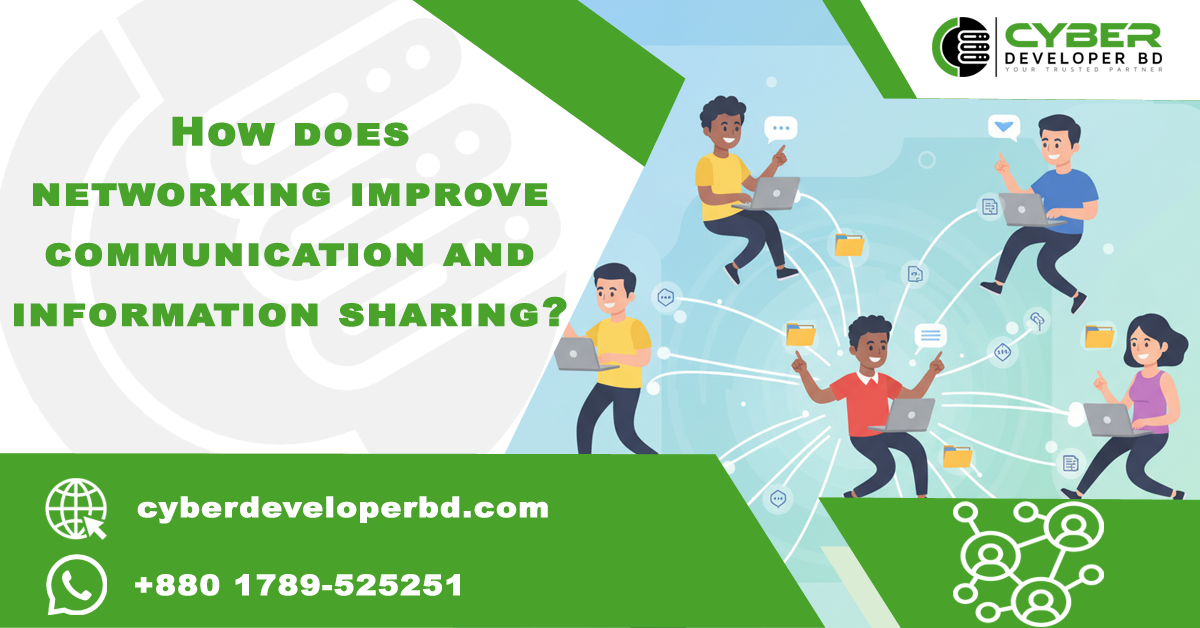
How does networking improve communication and information sharing?
How does networking improve communication and information sharing?
Networking plays a pivotal role in modern communication by connecting multiple devices, users, and systems, allowing information to flow smoothly and efficiently across different locations. It not only links computers, servers, and smart devices, but also enables people to collaborate, share resources, and exchange information in real-time, regardless of geographical boundaries.
Here are some key ways networking improves communication and information sharing:
1. Real-Time Collaboration
With networking, teams can collaborate on documents, presentations, and projects in real-time. Tools like Google Workspace, Microsoft 365, and project management software rely on robust networks to let multiple users work on the same file simultaneously. Changes are instantly updated for everyone, eliminating the need for repeated file transfers or manual synchronization. This capability is particularly vital for remote teams and global organizations, where colleagues may be spread across different cities or countries.
2. Instant Messaging and Video Communication
Networking enables instant communication through messaging apps, emails, and video conferencing platforms like Zoom, Microsoft Teams, and Slack. Employees, students, or clients can communicate instantly, share ideas, or conduct meetings without being physically present in the same location. This reduces response times, facilitates quick decision-making, and strengthens relationships between teams and clients.
3. Centralized Access to Resources and Databases
Networking allows organizations to centralize their data and resources, such as shared databases, cloud storage, printers, and internal servers. Users can access these resources from any connected device, improving efficiency and reducing redundancy. For example, a centralized CRM system allows customer service representatives in different regions to access the same client information, ensuring consistent communication and better service delivery.
4. Efficient Coordination Across Departments
Networks connect multiple departments within an organization, enabling seamless information sharing and workflow management. Marketing, sales, finance, and operations teams can easily exchange data, track progress, and coordinate strategies. This improves organizational efficiency, reduces delays, and ensures that everyone has access to the most up-to-date information.
5. Supports Remote Work and Global Communication
Networking makes remote work feasible and efficient by allowing employees to securely access company systems and collaborate from anywhere in the world. It also enables global communication between international teams, business partners, and clients, bridging distance and time zones.
6. Enhances Innovation and Knowledge Sharing
By improving access to information and simplifying collaboration, networking fosters innovation and knowledge sharing. Teams can share ideas, research data, or technical knowledge seamlessly, accelerating problem-solving and creativity. This capability is critical in industries such as technology, healthcare, education, and research, where timely access to information can drive breakthroughs and improve outcomes.
Types of Networking
Understanding the types of networking helps in choosing the right setup for home, business, or enterprise needs. Key types include:
LAN (Local Area Network)
A LAN connects devices within a small area, such as an office or home. It enables high-speed communication and resource sharing. Examples include office computers connected to a single server or home devices connected to a router.
WAN (Wide Area Network)
A WAN spans larger geographic areas, connecting multiple LANs. The internet is the largest WAN, linking millions of networks worldwide.
MAN (Metropolitan Area Network)
MANs cover a city or a large campus, bridging multiple LANs for regional communication.
PAN (Personal Area Network)
PANs connect personal devices like smartphones, tablets, and laptops within a close range, often via Bluetooth or Wi-Fi.
Wireless Networking
Wireless networks eliminate the need for physical cables, offering mobility and flexibility. Wi-Fi and mobile data networks are common examples.
Networking Devices
Networking requires devices that manage data flow and connections. Common networking devices include:
- Router: Connects networks and directs data traffic.
- Switch: Connects multiple devices within a LAN.
- Hub: A basic device for connecting multiple devices in a network.
- Access Point: Enables wireless devices to connect to a wired network.
- Modem: Converts digital signals to analog for internet access.
- Firewall: Protects networks from unauthorized access and cyber threats.
Each device plays a unique role in ensuring smooth communication and secure data transfer.
Networking Basics
Networking basics include understanding IP addresses, protocols, and topologies:
- IP Address: Unique identifier for each device on a network.
- Subnet Mask: Divides networks into smaller, manageable segments.
- Topology: Physical or logical layout of network devices (star, mesh, ring, bus).
- Protocols: Rules for communication between devices.
Mastering these basics is crucial for anyone learning computer networking.
Networking Protocols
Networking protocols ensure data is transmitted accurately and securely. Some essential protocols include:
- TCP/IP: Foundation of internet communication.
- HTTP/HTTPS: Protocols for web communication.
- FTP: Used for file transfers.
- SMTP/POP3/IMAP: Email communication protocols.
- DNS: Resolves domain names to IP addresses.
Protocols standardize communication and maintain reliability across diverse devices and networks.
Advantages of Networking
Networking offers several advantages:
- Resource Sharing: Printers, files, and internet access can be shared.
- Cost Efficiency: Reduces hardware and software redundancy.
- Scalability: Easy to add new devices without major changes.
- Centralized Data Management: Simplifies backup and recovery.
- Enhanced Communication: Improves collaboration and remote work.
Importance of Networking
Networking is vital for:
- Businesses: Facilitates operations, collaboration, and customer management.
- Education: Enables e-learning, online research, and global access.
- Healthcare: Supports telemedicine, patient record management, and monitoring.
- Government: Ensures efficient public services and digital governance.
Networking forms the backbone of modern society and digital infrastructure.
Network Architecture
Network architecture refers to the design and layout of a network. Common architectures include:
- Client-Server: Central server manages resources and clients request services.
- Peer-to-Peer (P2P): Devices communicate directly without a central server.
- Hybrid: Combines client-server and P2P for flexibility.
Good architecture ensures efficiency, scalability, and security.
Networking in Business
Businesses depend on networking for:
- Seamless internal communication.
- Secure data management and backup.
- Connecting offices across regions.
- Customer relationship management (CRM) systems.
- Cloud computing and remote work infrastructure.
Effective networking directly impacts business performance and competitiveness.
Networking and Security
Network security protects against cyber threats, malware, and unauthorized access. Key practices include:
- Firewalls and antivirus software.
- Encryption of sensitive data.
- VPNs for secure remote access.
- Regular monitoring and audits.
Combining networking with security ensures safe and reliable communication.
Future of Networkin
The future of networking is driven by:
- 5G Networks: Faster mobile connectivity.
- IoT (Internet of Things): Billions of connected devices.
- Cloud Computing: Centralized storage and processing.
- AI-Driven Networking: Automated traffic management and security.
- Quantum Networking: Revolutionary data transmission methods.
Emerging technologies will make networks faster, smarter, and more secure.
Networking Career Opportunities
Networking offers diverse career paths, including:
- Network Administrator
- Network Engineer
- Security Analyst
- Cloud Network Specialist
- Wireless Network Designer
- IT Support Technician
Certification programs like CCNA, CompTIA Network+, and CISCO certifications are valuable for career growth.
Frequently Asked Questions (FAQ)
What are the different types of networking and how do they work in real life?
Ans: Types include LAN, WAN, MAN, PAN, and wireless networks. LAN is used in offices, WAN connects multiple locations, and PAN connects personal devices. Real-life examples include Wi-Fi at home (LAN), corporate VPNs (WAN), and Bluetooth headphones (PAN).
Why is computer networking important for businesses and security in the digital age?
Ans: Networking enables efficient communication, secure data sharing, and remote operations. It supports cloud services, cybersecurity measures, and digital business solutions.
How do networking devices and protocols improve communication across LAN and WAN?
Ans: Devices like routers, switches, and firewalls, along with protocols like TCP/IP, HTTP, and DNS, ensure smooth, secure, and reliable communication between devices over local and wide-area networks.
Popular Question About Networking:
1. What is networking?
Ans: Networking is the process of connecting computers and devices to share resources, data, and communication efficiently.
2. How does networking work?
Ans: Networking works by transmitting data packets between devices using protocols like TCP/IP, ensuring proper delivery and communication.
3. What are the types of networking?
Ans: The main types are LAN, WAN, MAN, PAN, and wireless networks, each serving different coverage areas and purposes.
4. What is LAN (Local Area Network)?
Ans: LAN connects devices within a small area, like an office or home, for high-speed communication and resource sharing.
5. What is WAN (Wide Area Network)?
Ans: WAN connects multiple LANs across cities, countries, or globally, allowing communication over long distances.
6. What is MAN (Metropolitan Area Network)?
Ans: MAN connects multiple LANs in a city or large campus for regional communication.
7. What is PAN (Personal Area Network)?
Ans: PAN connects personal devices like smartphones, tablets, and laptops, usually via Bluetooth or Wi-Fi.
8. What is wireless networking?
Ans: Wireless networking allows devices to connect without cables using Wi-Fi, mobile data, or other wireless protocols.
9. What are networking devices?
Ans: Networking devices include routers, switches, hubs, access points, modems, and firewalls, which manage data flow and connectivity.
10. What is the role of a router?
Ans: A router connects multiple networks, directing data packets to their correct destinations.
11. What does a switch do?
Ans: A switch connects multiple devices in a LAN and efficiently manages data traffic between them.
12. What is a firewall in networking?
Ans: A firewall protects networks by controlling incoming and outgoing traffic to prevent unauthorized access and threats.
13. What are networking protocols?
Ans: Networking protocols are rules that define how data is transmitted and received between devices, like TCP/IP and HTTP.
14. What is TCP/IP?
Ans: TCP/IP is a core protocol suite that governs internet communication by breaking data into packets and ensuring delivery.
15. What is DNS in networking?
Ans: DNS (Domain Name System) converts human-readable domain names into IP addresses for accurate device communication.
16. How does networking improve communication?
Ans: Networking enables instant messaging, video calls, file sharing, and collaboration across devices and locations.
17. Why is networking important for businesses?
Ans: Networking allows efficient communication, secure data sharing, centralized resources, and remote work capabilities.
18. How does networking support security?
Ans: Networking integrates firewalls, VPNs, encryption, and monitoring tools to protect data and prevent cyber threats.
19. What is network architecture?
Ans: Network architecture refers to the design and structure of a network, including client-server, peer-to-peer, or hybrid models.
20. What is client-server architecture?
Ans: In client-server networks, a central server manages resources, while clients request services and data.
21. What is peer-to-peer (P2P) networking?
Ans: P2P networking allows devices to communicate directly with each other without a central server.
22. What is the advantage of wireless networking?
Ans: Wireless networking provides mobility, flexibility, and easy connectivity without physical cables.
23. How does networking affect cloud computing?
Ans: Networking enables devices to access cloud services, store data remotely, and collaborate online efficiently.
24. What are the benefits of networking?
Ans: Networking allows resource sharing, cost efficiency, scalability, centralized management, and improved collaboration.
25. How do networking devices improve LAN communication?
Ans: Switches, routers, and hubs efficiently route data between devices in a LAN, minimizing delays and congestion.
26. How do protocols improve WAN communication?
Ans: Protocols like TCP/IP and HTTP standardize communication, ensuring secure and reliable data transfer across WANs.
27. What is the future of networking?
Ans: Future networking includes 5G, IoT, AI-driven networks, quantum networking, and faster, more secure connectivity.
28. How can networking improve remote work?
Ans: Networking enables secure access to company systems, cloud applications, and communication tools from anywhere.
29. What career opportunities are available in networking?
Ans: Careers include network administrator, network engineer, security analyst, cloud network specialist, and IT support technician.
30. How do networking skills benefit IT professionals?
Ans: Networking skills allow IT professionals to design, manage, and secure networks, making them valuable assets in digital industries.

